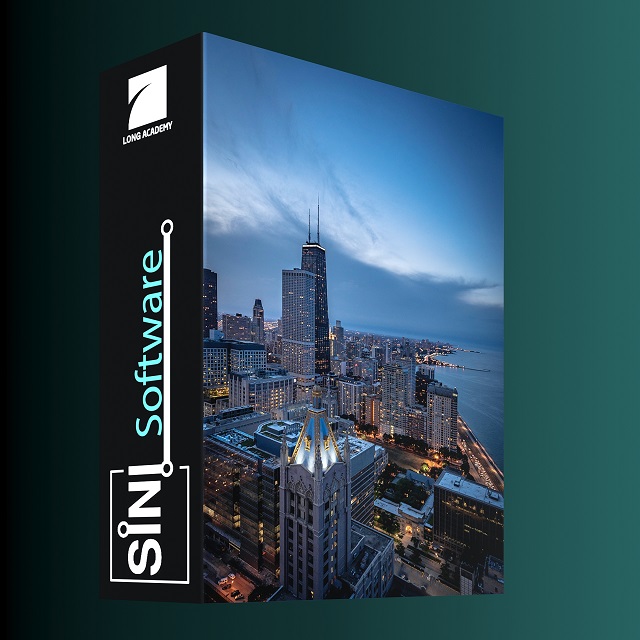- Tư vấn & hỗ trợ: 034 966 7218
- vanlong.nguyen33@gmail.com
UE5 for Archviz (English Sub)
As a powerful Engine with many outstanding features, UE5 is also a quite difficult Engine to access for beginners. Understanding this, we have built a thorough, step-by-step course to quickly access for those who have never used UE5 until they can apply UE5 for their work needs.
UE5 COURSE CONTENT
CHAPTER 1: STARTING
-
Instructions for installing UE5
-
Initialize files and settings to optimize performance
-
Manage resources between UE5 Projects
-
Interface overview and important working operations
- Level
CHAPTER 2: LIGHTING
-
How to use UE5 light sources
-
Important settings for light sources
-
Interior and Exterior Lighting with Lumen
-
Balance and optimize light quality
-
Use Path Tracing
- Post Process Volume
CHAPTER 3 : MATERIAL
-
Overview of the material system in UE5
-
Use the material library
-
Important material parameters
-
Create Architectural – Interior materials
-
Use advanced materials
CHAPTER 4: IMPORT 3D FILE
-
Steps to prepare 3D files
-
Export /Import/Reimport 3DsMax file
- Export /Import/Reimport Sketchup file
-
Perfect lighting/materials for 3D files in UE5
CHAPTER 5: RENDERING
- Setup Camera
-
Important parameters of the Camera
-
Use Sequencer
-
Set up Animation in Sequencer
-
Filmmaking techniques you need to know
-
Setting render
-
Post-production in DaVinci Resolve
CHAPTER 6: BLUEPRINT
-
Use useful Plugins
-
Set Game mode
-
Setup interactive interface
-
Interactive setup to turn on and off lights / Open and close doors
-
Interactive setup to turn on/off TV/Ceiling fan
-
Interactive Setup changes Materials and Objects
- Package Project

Giảng viên
LONG ACADEMY
Giảng viên: KTS Nguyễn Văn Long với hơn 10 năm kinh nghiệm giảng dạy và làm các dự án sử dụng Corona Render và UAE5
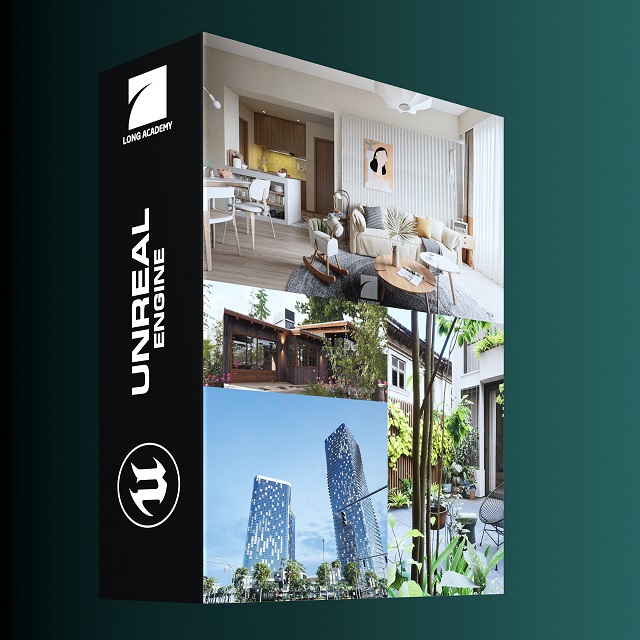
- Course Code: KH-002
- Level: Foundation - Advanced
- Teacher: 10 years of experience
- Number of lessons: 20 lessons
- Practice file included
- Support from teachers
- Learn on any device